一款纯css3实现的鼠标经过图片显示描述特效(二)
阅读:3297
时间:2018-02-01 03:25
之前为大家介绍了一款纯css3鼠标经过图片显示描述特效,今天要给大家带来一款纯css3实现的鼠标经过图片显示描述特效。在此特效中有两种切换特效,效果还是相当不错。效果图如下:
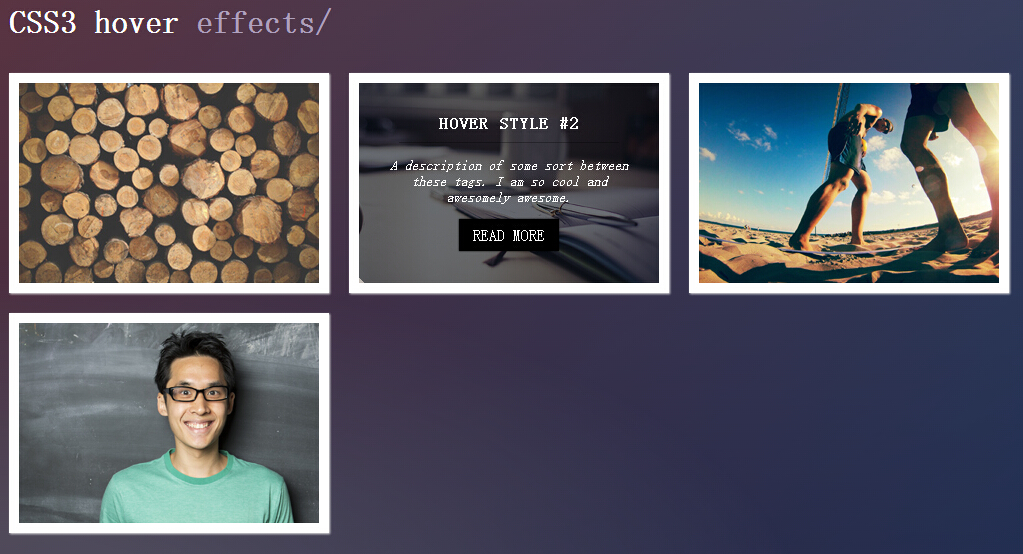
实现的代码。
html代码:
<h1 style='font-family: Raleway'>
CSS3 hover<span id="hover"> effects/</span></h1>
<div id="all">
<div class="view view-first">
<img src="http://jacobstone.co.uk/Livetesting/logs.jpg" />
<div class="mask">
<h2>
woodsman</h2>
<p>
Logs are nice, I own a few myself. I have even been known to chop the shit with
an axe from time to time. More words.</p>
<a href="#" class="info">Read More</a>
</div>
</div>
<div class="view view-second">
<img src="http://jacobstone.co.uk/Livetesting/book.jpg" />
<div class="mask">
</div>
<div class="content">
<h2>
Hover Style #2</h2>
<p>
A description of some sort between these tags. I am so cool and awesomely awesome.</p>
<a href="#" class="info">Read More</a>
</div>
</div>
<div class="view view-tenth">
<img src="http://jacobstone.co.uk/Livetesting/beach.jpg" />
<div class="mask">
<h2>
The Only Living Boy in New York</h2>
<p>
Words and such, a whole lot more of muh flippin' words.</p>
<a href="#" class="info">Read More</a>
</div>
</div>
<div class="view view-second">
<img src="http://jacobstone.co.uk/Livetesting/guy.jpg" />
<div class="mask">
</div>
<div class="content">
<h2 id="testimonials">
Testimonials</h2>
<p>
“A description of some sort between these tags. I am so cool ye and awesomely
awesome. He was cool.”</p>
<a href="#" class="info">Read More</a>
</div>
</div>
</div>
css代码:
html {
min-height: 100%;
}
body {
background: radial-gradient(ellipse at bottom left, rgba(104,128,138,0.4) 10%, rgba(138,114,76,0) 40%), linear-gradient(to bottom, rgba(57,173,219,.25), rgba(42,60,87,0.4)), linear-gradient(135deg, #670d10, #092756);
}
h1 {
color: white;
padding-left: 10px;
}
#hover {
color: rgba(188, 175, 204, 0.9);
}
h2#testimonials {
color: rgb(94, 244, 177);
}
div#all {
width: 100%;
height: 100%;
}
/* generic css */
.view {
margin: 10px;
float: left;
border: 10px solid #fff;
overflow: hidden;
position: relative;
text-align: center;
box-shadow: 1px 1px 2px #e6e6e6;
cursor: default;
background: #fff url(../images/bgimg.jpg) no-repeat center center
}
.view .mask, .view .content {
width: 300px;
height: 200px;
position: absolute;
overflow: hidden;
top: 0;
left: 0
}
.view img {
display: block;
position: relative
}
.view h2 {
text-transform: uppercase;
color: #fff;
text-align: center;
position: relative;
font-size: 17px;
font-family: Raleway, serif;
padding: 10px;
background: rgba(0, 0, 0, 0.8);
margin: 20px 0 0 0
}
.view p {
font-family: Merriweather, serif;
font-style: italic;
font-size: 14px;
position: relative;
color: #fff;
padding: 0px 20px 0px;
text-align: center
}
.view a.info {
display: inline-block;
text-decoration: none;
padding: 7px 14px;
background: #000;
color: #fff;
font-family: Raleway, serif;
text-transform: uppercase;
box-shadow: 0 0 1px #000
}
.view a.info:hover {
box-shadow: 0 0 5px #000
}
/*1*/
.view-first img { /*1*/
transition: all 0.2s linear;
width: 300px;
height: 200px;
}
.view-first .mask {
opacity: 0;
background-color: rgba(155, 91, 52, 0.7);
transition: all 0.4s ease-in-out;
}
.view-first h2 {
transform: translateY(-100px);
opacity: 0;
font-family: Raleway, serif;
transition: all 0.2s ease-in-out;
}
.view-first p {
transform: translateY(100px);
opacity: 0;
transition: all 0.2s linear;
}
.view-first a.info{
opacity: 0;
transition: all 0.2s ease-in-out;
}
/* */
.view-first:hover img {
transform: scale(1.1);
}
.view-first:hover .mask {
opacity: 1;
}
.view-first:hover h2,
.view-first:hover p,
.view-first:hover a.info {
opacity: 1;
transform: translateY(0px);
}
.view-first:hover p {
transition-delay: 0.1s;
}
.view-first:hover a.info {
transition-delay: 0.2s;
}
/*2*/
.view-second img {
transition: all 0.2s ease-in;
-webkit-transition: all 0.2s ease-in;
}
.view-second .mask {
background-color: rgba(12, 19, 27, 0.6);
width: 300px;
padding: 105px;
height: 200px;
opacity: 0;
transform: translate(265px, 145px) rotate(45deg);
-webkit-transform: translate(265px, 145px) rotate(45deg);
transition: all 0.2s ease-in-out;
-webkit-transition: all 0.2s ease-in-out;
}
.view-second h2 {
border-bottom: 1px solid rgba(0, 0, 0, 0.3);
font-family: Raleway, serif;
background: transparent;
margin: 20px 40px 0px 40px;
-webkit-transform: translate(200px, -200px);
transform: translate(200px, -200px);
-webkit-transition: all 0.2s ease-in-out;
transition: all 0.2s ease-in-out;
}
.view-second p {
transform: translate(-200px, 200px);
-webkit-transform: translate(200px, -200px);
transition: all 0.2s ease-in-out;
-webkit-transition: all 0.2s ease-in-out;
}
.view-second a.info {
transform: translate(0px, 100px);
-webkit-transform: translate(0px, 100px);
transition: all 0.2s 0.1s ease-in-out;
-webkit-transition: all 0.2s 0.1s ease-in-out;
}
/* */
.view-second:hover .mask {
opacity:1;
transform: translate(-80px, -125px) rotate(45deg);
-webkit-transform: translate(-80px, -125px) rotate(45deg);
}
.view-second:hover h2 {
transform: translate(0px,0px);
-webkit-transform: translate(0px,0px);
transition-delay: 0.3s;
-webkit-transition-delay: 0.3s;
}
.view-second:hover p {
transform: translate(0px,0px);
-webkit-transform: translate(0px,0px);
transition-delay: 0.4s;
-webkit-transition-delay: 0.4s;
}
.view-second:hover a.info {
transform: translate(0px,0px);
-webkit-transform: translate(0px,0px);
transition-delay: 0.5s;
-webkit-transition-delay: 0.5s;
}
/*3*/
.view-tenth img {
transform: scaleY(1);
transition: all .7s ease-in-out;
}
.view-tenth .mask {
background-color: rgba(255, 231, 179, 0.3);
transition: all 0.5s linear;
opacity: 0;
}
.view-tenth h2{
border-bottom: 1px solid rgba(0, 0, 0, 0.3);
background: transparent;
margin: 20px 40px 0px 40px;
transform: scale(0);
color: #333;
transition: all 0.5s linear;
opacity: 0;
}
.view-tenth p {
color: #333;
opacity: 0;
transform: scale(0);
transition: all 0.5s linear;
padding-
}
.view-tenth a.info {
opacity: 0;
transform: scale(0);
transition: all 0.5s linear;
}
.view-tenth:hover img {
-webkit-transform: scale(10);
transform: scale(10);
opacity: 0;
}
.view-tenth:hover .mask {
opacity: 1;
}
.view-tenth:hover h2,
.view-tenth:hover p,
.view-tenth:hover a.info{
transform: scale(1);
opacity: 1;
}
注:本文爱编程原创文章,转载请注明原文地址:http://www.w2bc.com/Article/7847

版权所有 爱编程 © Copyright 2012. All Rights Reserved.
闽ICP备12017094号-3
闽ICP备12017094号-3
