一款基于css3的列表toggle特效
阅读:2906
时间:2018-02-01 03:26
今天给大家带来一款基于css3的列表toggle特效。右上角一个按钮,当列表不显示的时候,单击按钮列表动画出现,当列表显示时,单击按钮,列表动画消失,效果图如下:
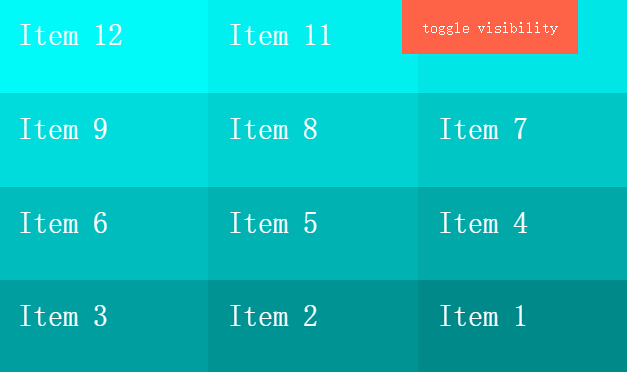
实现的代码。
htm代码
<div class='menu'>
toggle visibility</div>
<ul class='list reverse'>
<li class='item'>Item 1</li>
<li class='item'>Item 2</li>
<li class='item'>Item 3</li>
<li class='item'>Item 4</li>
<li class='item'>Item 5</li>
<li class='item'>Item 6</li>
<li class='item'>Item 7</li>
<li class='item'>Item 8</li>
<li class='item'>Item 9</li>
<li class='item'>Item 10</li>
<li class='item'>Item 11</li>
<li class='item'>Item 12</li>
</ul>
css3代码:
* {
-moz-box-sizing: border-box;
box-sizing: border-box;
}
body {
margin: 0;
padding: 0;
font-family: 'Avenir Next';
background: #000;
color: white;
}
.menu {
background: tomato;
padding: 20px;
position: absolute;
z-index: 1;
height: 55px;
top: 0;
right: 50px;
}
.list {
-webkit-perspective: 100vw;
perspective: 100vw;
width: 100vw;
height: 100vh;
display: -webkit-flex;
display: -ms-flexbox;
display: flex;
-webkit-flex-flow: column wrap;
-ms-flex-flow: column wrap;
flex-flow: column wrap;
}
.list.hidden {
pointer-events: none;
}
.list.hidden .item {
-webkit-animation: disappear both;
animation: disappear both;
-webkit-animation-direction: alternate;
animation-direction: alternate;
}
.list.reverse {
-webkit-flex-flow: row-reverse wrap-reverse;
-ms-flex-flow: row-reverse wrap-reverse;
flex-flow: row-reverse wrap-reverse;
}
.item {
font-size: 30px;
padding: 20px;
height: 100px;
width: calc(100vw / 3);
height: calc(100vh / 4);
-webkit-animation: appear both;
animation: appear both;
}
.item:nth-child(1) {
background: #008a8a;
-webkit-animation-delay: 0.03333s !important;
-webkit-animation-duration: 0.1s !important;
}
.item:nth-child(2) {
background: #009494;
-webkit-animation-delay: 0.06667s !important;
-webkit-animation-duration: 0.2s !important;
}
.item:nth-child(3) {
background: #009f9f;
-webkit-animation-delay: 0.1s !important;
-webkit-animation-duration: 0.3s !important;
}
.item:nth-child(4) {
background: #00a9a9;
-webkit-animation-delay: 0.13333s !important;
-webkit-animation-duration: 0.4s !important;
}
.item:nth-child(5) {
background: #00b3b3;
-webkit-animation-delay: 0.16667s !important;
-webkit-animation-duration: 0.5s !important;
}
.item:nth-child(6) {
background: #00bdbd;
-webkit-animation-delay: 0.2s !important;
-webkit-animation-duration: 0.6s !important;
}
.item:nth-child(7) {
background: #00c7c7;
-webkit-animation-delay: 0.23333s !important;
-webkit-animation-duration: 0.7s !important;
}
.item:nth-child(8) {
background: #00d2d2;
-webkit-animation-delay: 0.26667s !important;
-webkit-animation-duration: 0.8s !important;
}
.item:nth-child(9) {
background: #00dcdc;
-webkit-animation-delay: 0.3s !important;
-webkit-animation-duration: 0.9s !important;
}
.item:nth-child(10) {
background: #00e6e6;
-webkit-animation-delay: 0.33333s !important;
-webkit-animation-duration: 1s !important;
}
.item:nth-child(11) {
background: #00f0f0;
-webkit-animation-delay: 0.36667s !important;
-webkit-animation-duration: 1.1s !important;
}
.item:nth-child(12) {
background: #00fafa;
-webkit-animation-delay: 0.4s !important;
-webkit-animation-duration: 1.2s !important;
}
@-webkit-keyframes appear {
from {
opacity: 0;
-webkit-transform: scale(0.8);
transform: scale(0.8);
}
to {
opacity: 1;
-webkit-transform: scale(1);
transform: scale(1);
}
}
@keyframes appear {
from {
opacity: 0;
-webkit-transform: scale(0.8);
transform: scale(0.8);
}
to {
opacity: 1;
-webkit-transform: scale(1);
transform: scale(1);
}
}
@-webkit-keyframes disappear {
from {
opacity: 1;
-webkit-transform: scale(1);
transform: scale(1);
}
to {
opacity: 0;
-webkit-transform: scale(0.9) rotateX(0deg) translateZ(-1500px);
transform: scale(0.9) rotateX(0deg) translateZ(-1500px);
}
}
@keyframes disappear {
from {
opacity: 1;
-webkit-transform: scale(1);
transform: scale(1);
}
to {
opacity: 0;
-webkit-transform: scale(0.9) rotateX(0deg) translateZ(-1500px);
transform: scale(0.9) rotateX(0deg) translateZ(-1500px);
}
}
via:http://www.w2bc.com/Article/14154

版权所有 爱编程 © Copyright 2012. All Rights Reserved.
闽ICP备12017094号-3
闽ICP备12017094号-3
